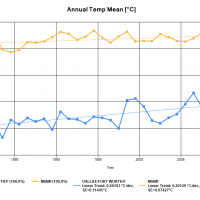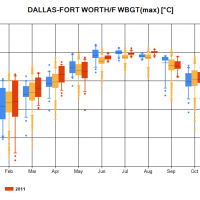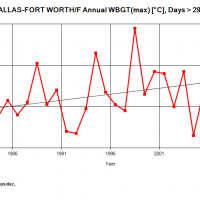This software tool allows rapid presentation of several key climate variables (temperatures, dew point, wind speed and rain) as well as two widely used heat stress indexes WBGT and UTCI, using publicly available weather station recordings (NOAA’s Global Summary of the Day, GSOD, and CRU 4.03 gridded monthly averages for comparison and data quality assurance) over a time period from 1980 to the present.
The output produced includes customisable monthly and annual average line graphs of climate variables and heat stress indexes to which fitted trend lines can be applied. For threshold analyses the software can produce charts plotting the number of days a variable exceeds a specified value. Further, the data can be analysed and monthly distributions displayed in box and whisker charts. There are several numeric output options for further processing and analysis. The numeric output is in comma-separated value format, which can be imported into other processing tools such as spreadsheet applications.
Daily values are used for the software’s input. Data can be accessed from world-wide land-based weather stations. The user can locate stations by name and/or country, or identify available stations within a specified area around a global coordinate. A one-click data analysis function enables the user to discover the data completeness for the selected station.
The software comes in the form of a standalone Windows desktop application, which requires an Internet connection but no installation to use. It can also run straight of a USB memory device.
System requirements:
- (Tested for:) Windows XP, Vista, W7, 8, 8.1, 10
- .Net Framework 3.5 (normally installed on the majority of modern operating systems)
- 300MB of disk space or memory device. (5GB if GSOD and CRU data sets are required off-line)
To obtain access to a copy of the software please use our Hothaps-Soft Request Form.
Documentation:
Section 1 of the Hothaps-Soft manual serves as an introduction and provides an overview of the software’s features. Download
Section 2 contains step by step descriptions of the actual operation of Hothaps-Soft. Download
Section 3 provides detailed technical specifications. Download
Technical Report 2014:3 describes the background, development philosophy and features of Hothaps-Soft, and contrasts it to other software tools in that field.